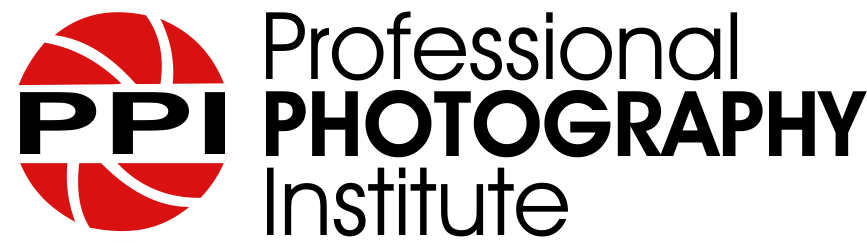6 Month Professional Photography Course
Course Overview :
- Ecommerce Product and Fashion
- Wedding Photography
- Studio Photography
- Maternity Photography
- Interior and Industrial Photography
- Food Photography
- Jewellery Photography
- Videography
- Professional Photo Editing (Photoshop)
- Professional Video Editing (Adobe Premier Pro)
- Social Media
- Personal Digital Marketing
Requirement : 10th Pass
Venue : Professional Photography Institute – Sector 28, Gurugram-122002 Delhi NCR
Days : Monday to Friday
Batch : Morning – 10Am to 2 PM / Evening 2 PM to 4 PM
Weekend Batch : Saturday – Sunday : 10 AM to 4 PM
Fees : Rs.78000/- + 18% GST